I have been trying to get SOMETHING to happen when i run photoshot, and i cant seem to get anything to work.
I just dont understand how to take one pic from one place and get it to fit on another picture.
Is there some place i can read up on this.
Really starting to piss me off
I just dont understand how to take one pic from one place and get it to fit on another picture.
Is there some place i can read up on this.
Really starting to piss me off


 )
)
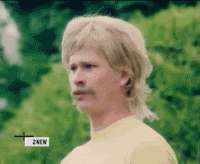
Comment